How do I enter student grades on the MyScol platform?
1. See you in the module "School life"
2. Click on the menu "Management of ratings/evaluations"Then on"Add an assessment"
3.Enter the necessary information, then click "Validate".
4.You can enter the note and add an observation if needed, and then click Validate
5.By default, notes are not published. Simply check the "Publish" box.
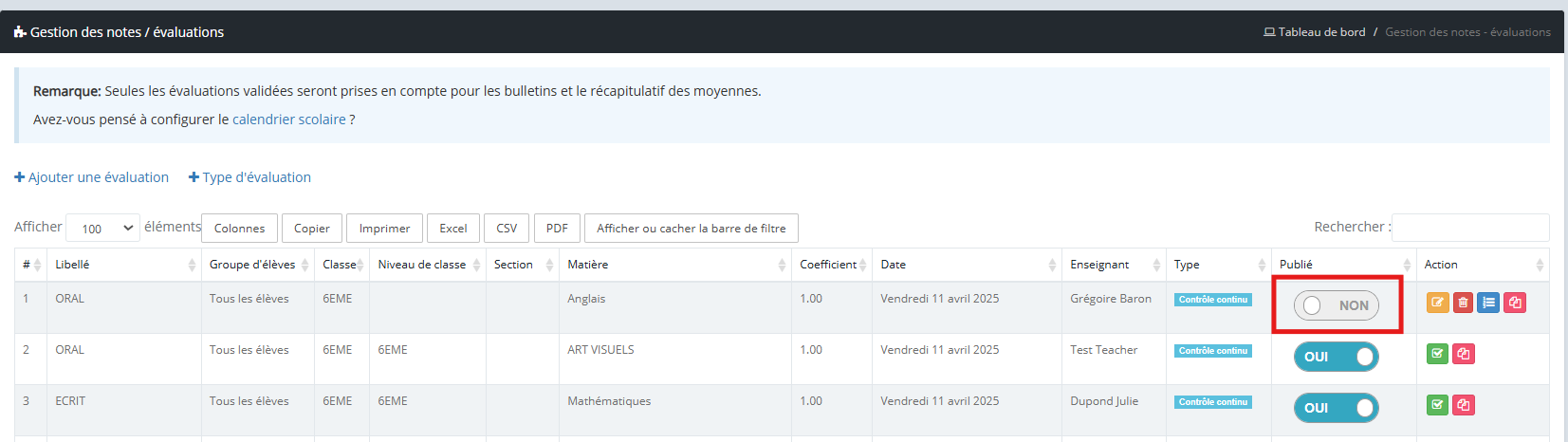
6.Click on the "Consult" icon, you will be able to see the notes and edit them.
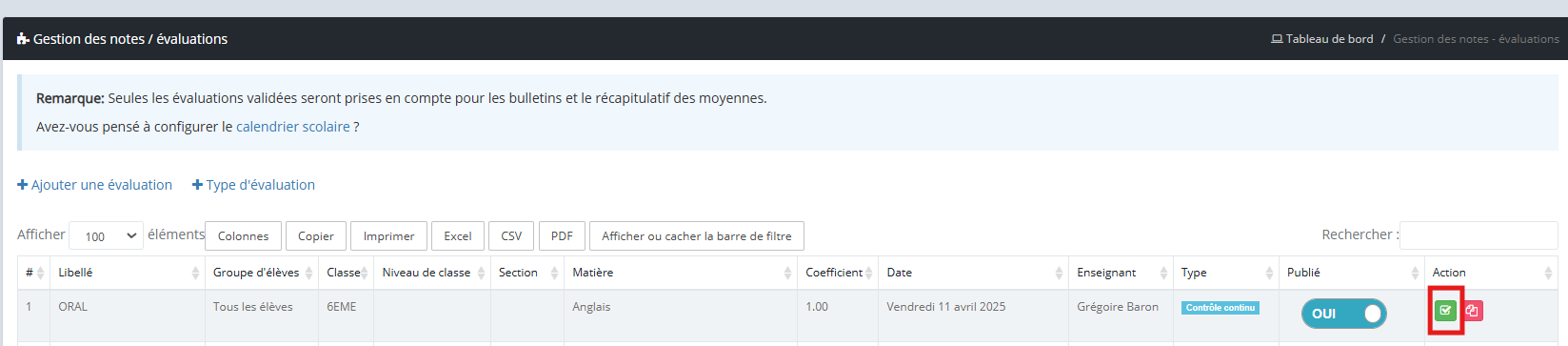
6.Click on the "Consult" icon, you will be able to see the notes and edit them.
Related Articles
💡 How do I add or register a student on the MyScol platform?
Adding a student to MyScol is an essential step in ensuring smooth management of your school. Whether for a pre-registration or a final registration, this guide explainsStep by stepHow to enroll a student through the administration interface. ? Step ...📤 How to make an assignment on the MyScol platform?
1. See you in the module "School life" NoteImages correspond to a parent account. For a student account, the images may not match exactly but the procedure is the same. 2. SelectThe "Duty" menu. Calendar view: Click on assignment in the calendar ...🧾 I want to register my child on the MyScol platform
This article is for parents To register your child (submit an application),A MyScol "PARENT" account is required. Sign in to MyScol with your parent account. Note: If you do not have a MyScol "PARENT" account, please see the article below to learn ...📖 How do I view student results (notes and skills) on MyScol?
Grades and skill proficiency levels are entered by teachers who publish them on the dates they have chosen. Students or parents can view them from their MyScol account, via a computer, tablet or smartphone (from the MyScol app for iOS or Android). 1- ...How do I provide my documents digitally on the MyScol platform?
Registration is a totally dematerialized approach. All supporting documents in the file (identity document, proof of address, copy of vaccinations, school bulletins ...) must be provided digitally.To scan the documents, use: A scanner -a smartphone ...